Manage App and Entitlement Schema
IDHub allows you to manage the application and entitlements schema. This document would elaborate how you can manage the application and entitlement schema as per your organization needs.
Why do you need to manage Scehma?
IDHub provides a list of attributes that are out-of the box that can be used for each schema for various functions. Additionally, if your organization have a specific need for an attribute for access reviews, perform automation triggers and much more, You might need to manage the schema and add new schema attributes for the same.
Modifying the Application Schema
- Go to ‘
Admin Settings' in the Admin Module of IDHub using the credentials of a user that has the role of 'System Administrator' with them. click here - Click on
Applicationsin the page to modify the application schema. You will see a page as shown in the screenshot below:

This page shows the following information for each attribute in the application schema.
- Attribute name
- Attribute type
- Attribute created on date
- Actions
- Edit
- Delete
To edit any attribute just click on the edit icon under the actions column, which will show a pop-up window like this:

Here you can modify the attribute name, type and description and click on modify button to edit that attribute.
- You can also delete any attribute by clicking on the delete icon.
- You can add a new attribute by clicking on the Add New Attribute button at the top.
Modifying the Entitlement Schema
- Go to ‘
Admin Settings' in the Admin Module of IDHub using the credentials of a user that has the role of 'System Administrator' with them. To learn more about IDHub roles, click here - Click on
Entitlementsin the page to modify the application schema. You will see a page as shown in the screenshot below:
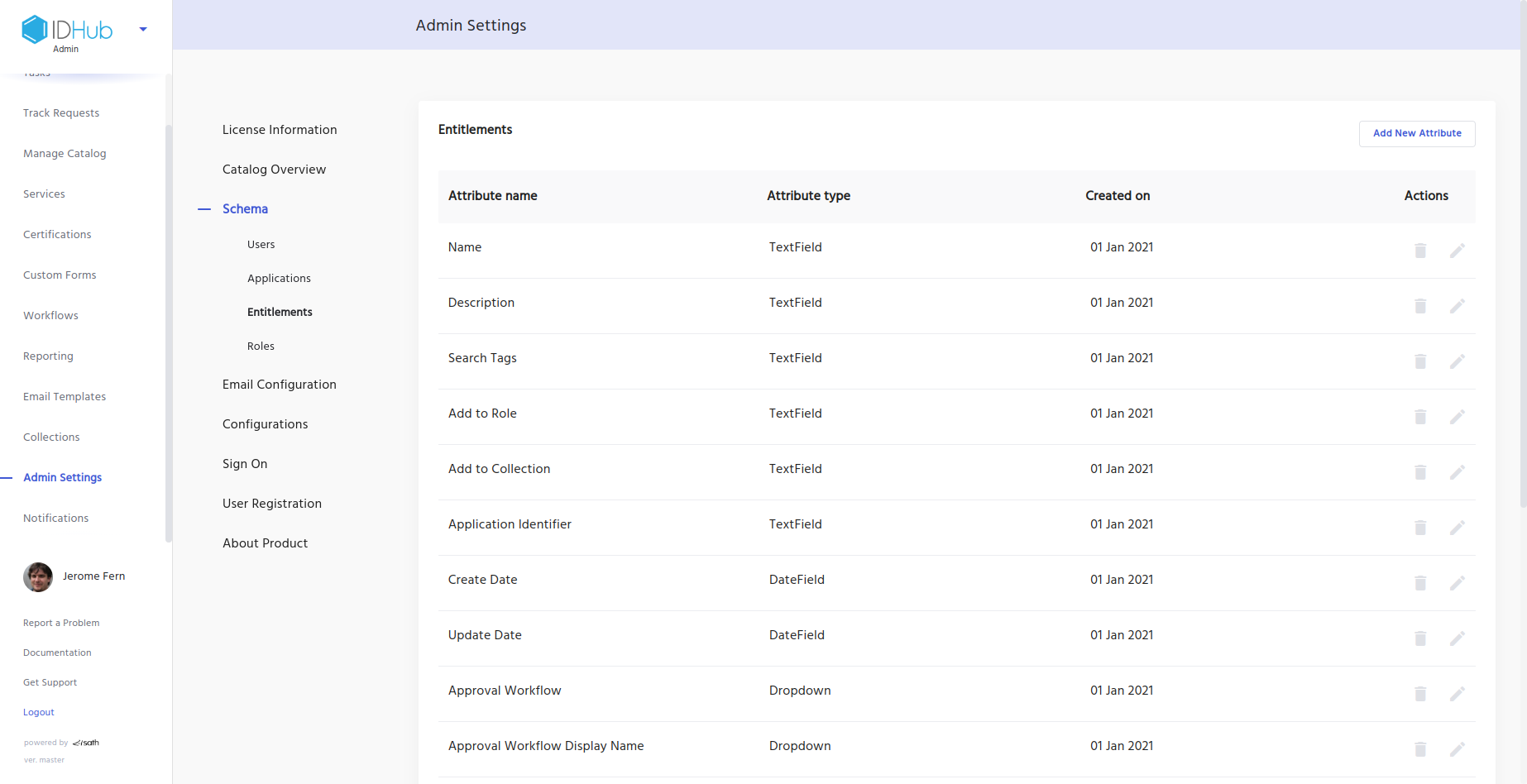
This page shows the following information for each Entitlement in the entitlement schema.
- Entitlement name
- Entitlement type
- Entitlement created on date
- Actions
- Edit
- Delete
To edit any Entitlement just click on the edit icon under the actions column, which will show a pop-up window like this:
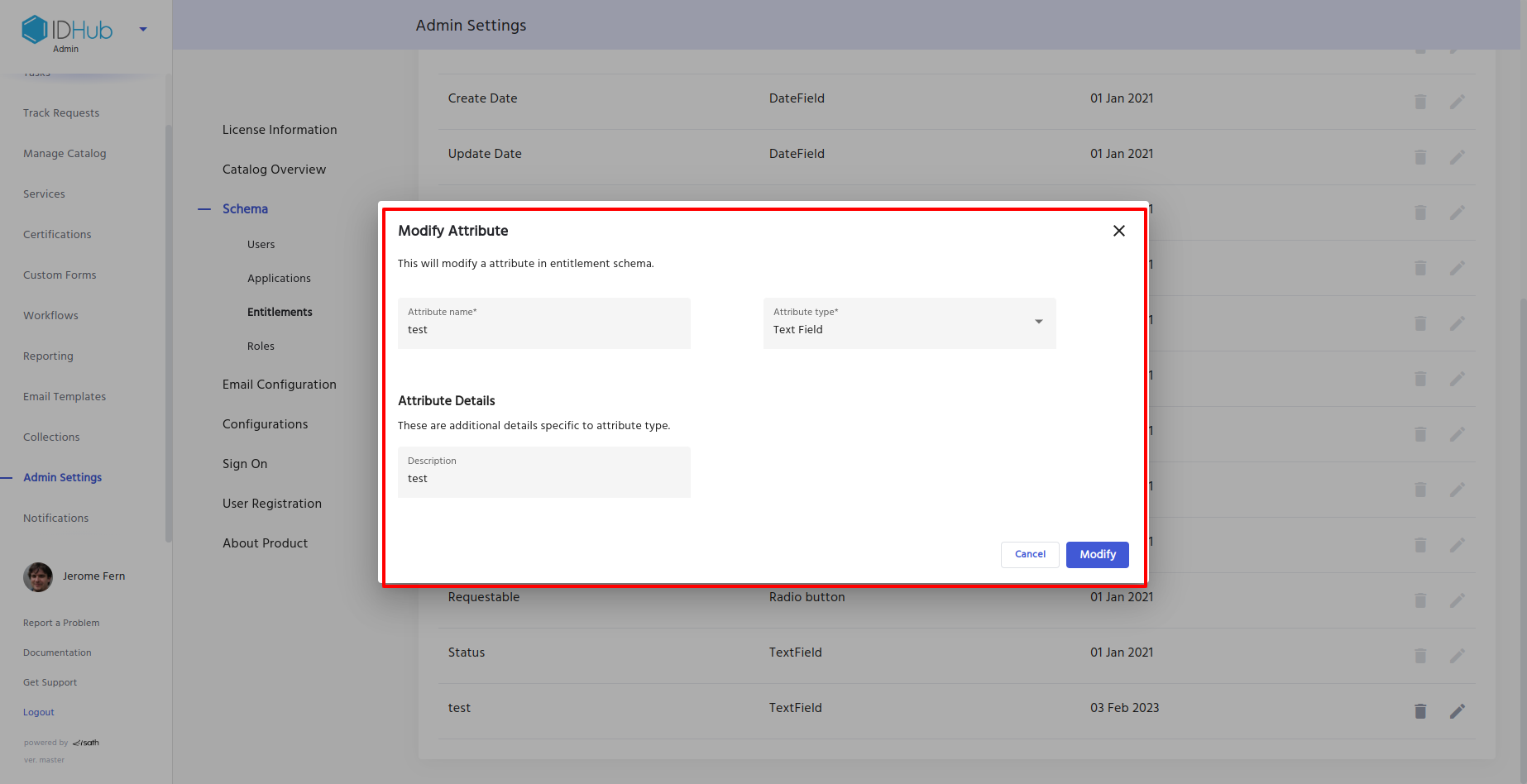
Just like you have edited the application attribute (explained above), you can also edit the entitlement details (name, type and description) in the pop-up window and then click on the modify button in order to edit that entitlement.